Are you tired of seeing your project profits shrink and your team members burnt out? The solution could lie in effective resource utilization.
Project managers optimize resource use and prevent team burnout by tracking the utilization rate, leading to increased profits and a more successful project.
In this blog post, we’ll explore the following:
- What resource utilization is
- Its benefits, metrics, and benchmarks
- How to calculate the utilization rate
- And best practices for improving utilization
Ready? Let’s dive in.
What is resource utilization in project management?
Resource utilization in project management refers to the degree to which available resources are used to complete project tasks and achieve project goals.
It measures how much a resource is used compared to its availability or capacity.
People are the most crucial resource for professional service businesses such as agencies, consultancies, etc. For human resources, utilization refers to the ratio of actual hours worked compared to available hours.
The formula for calculating resource utilization is as follows:
It is a key performance indicator (KPI) for project profitability. It measures how effectively a project team uses resources to complete tasks.
Resource allocation vs. resource utilization
| Allocation | Utilization |
|---|---|
| Refers to the booking of team members for a project | Refers to how efficiently team members are used compared to their available hours |
| Done during the project planning phase | Measured and tracked throughout the project life cycle |
| Ensures that the right resources are available for a project | Ensures that the project is profitable with efficient use of resources |
Learn more about resource allocation in project management.
Resource loading vs. resource utilization
| Loading | Utilization |
|---|---|
| Refers to a team member’s estimated workload compared to the available working hours | Refers to how efficiently team members are used compared to their available hours |
| Calculated based on estimated effort and available working hours | Calculated based on actual effort and available hours |
| Done during resource planning | Done throughout the project’s life cycle |
| Ensures optimum resource workload | Ensures that resources have been utilized efficiently |
Learn more about resource loading in project management.
Billable resource utilization
For billable projects, the utilization rate is calculated slightly differently.
Instead of actual hours worked, you look at billable hours.
Billable hours include only the time spent working on billable tasks. They exclude non-billable time such as internal meetings, training, cultural activities, etc.
In this case, the utilization formula becomes:
The billable utilization rate better indicates project profitability than the utilization rate.
Resource utilization metrics and benchmarks
As evident from the formal above, there are only three metrics you need to measure and track—actual hours worked, available hours, and resource utilization.
The first two can be found in your resource management software. And you already know the formula for calculating the utilization of resources.
According to Marcel Petitpas, an agency profitability expert, you should aim for the following ideal resource utilization rate.
| Role | Project billable utilization | Annual billable utilization |
|---|---|---|
| Pure project delivery | 80% | 70% |
| Managers | 60% | 50% |
How to calculate resource utilization?
You’ve already learned about the typical utilization formula. In this section, you’ll learn how to gather data to calculate resource usage rates.
Step 1: Decide the frequency of resource utilization tracking
The first step is to plan how often will you track utilization metrics.
Make this resource utilization plan a part of your resource management plan.
It includes information about calculating the utilization rate and the frequency at which it will be measured and tracked.
You can calculate the overall utilization of the entire team or figure it out for each team member individually.
Generally, projects following agile methodologies measure and track the utilization rate after every iteration. Teams using other project methods may choose to track it after every milestone.
Step 2: Know your team’s available hours
Project team resource availability depends on their time off plans. You can track this availability using project and resource planning tools.
You can choose to calculate the entire team’s utilization by using the aggregate availability of the team. Or, you can find the availability hours for each team member and calculate the utilization rate individually.
To keep things simple, compare utilization against the team’s capacity to keep things simple. For smaller teams, it isn’t worth calculating available hours for each team member.
Project and resource planning tools, like Toggl Plan, help you visualize your team availability over a week, month, quarter, or year.
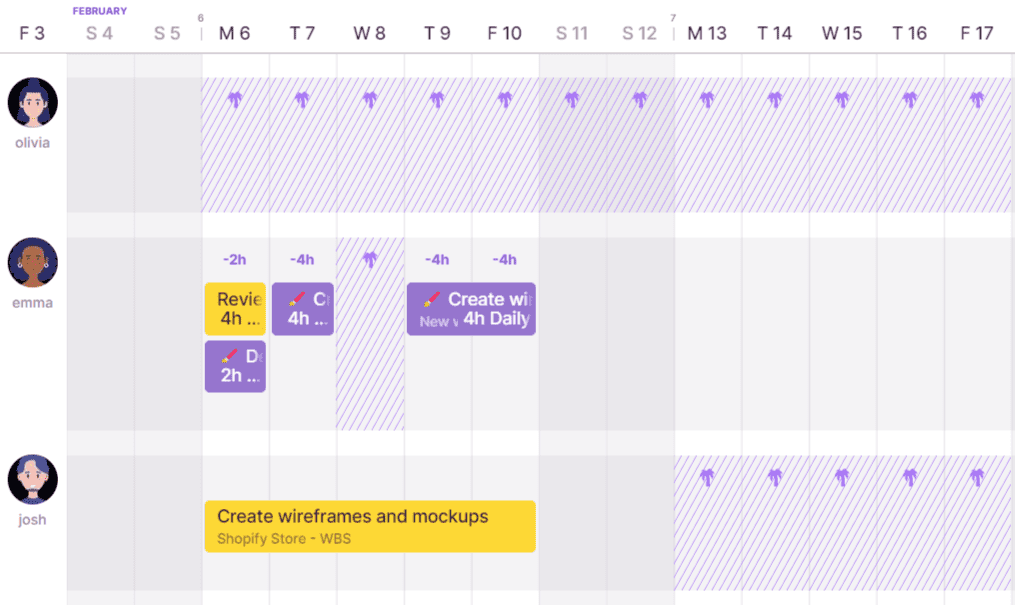
Step 3: Find the actual hours they’ve worked on a project
Most project teams use some form of time tracking—whether using Excel timesheets or time tracking apps.
You can get the actual working hours from these. Depending on the project contract, you can look at the time spent only on billable or all tasks to calculate the billable utilization rate.
A time-tracking tool like Toggl Track helps you track time spent on billable tasks.
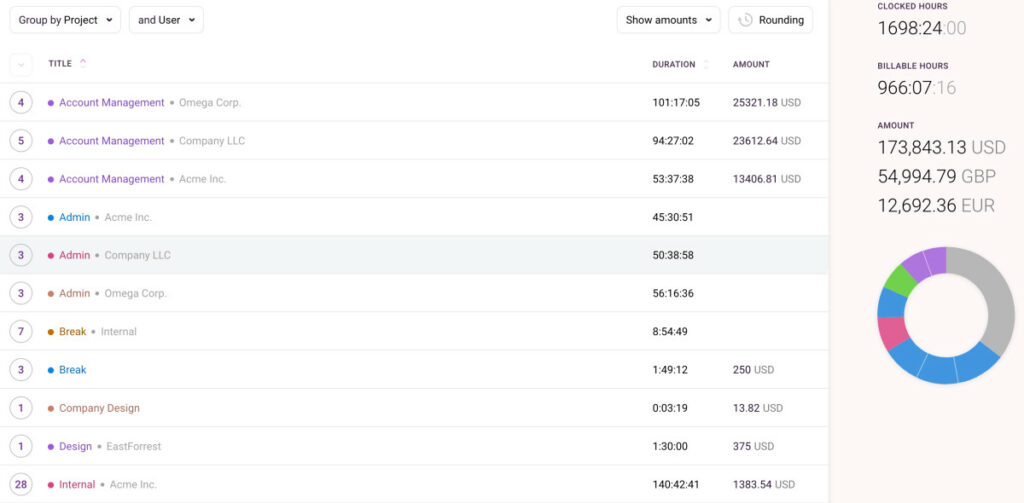
Step 4: Use the resource utilization formula
At this point, you have everything you need. Calculating the utilization rate now is just substituting the actual worked and available hours in the resource utilization formula below.
resource utilization = (actual hours worked // available hours) x 100%Step 5: Track the utilization rate in a spreadsheet
Finally, you need to track the utilization data after you measure it.
To track utilization, you can use a simple spreadsheet. Or make a copy of the free utilization calculator and tracker spreadsheet below.
Review the tracked resource utilization data in your resource plan review meetings.
Measuring, tracking, and reviewing resource utilization helps a project manager deliver successful projects with the benefits in the section below.
Benefits of measuring resource utilization
Now that you know how to calculate it, let’s look at the importance of resource utilization.
Increases project profits
In professional service businesses, human resource costs form the majority of input costs. Project managers ensure that their projects are profitable by tracking the utilization of resources and taking corrective actions when needed.
Reduces employee burnout
Overwork leads to stress, burnout, and increased employee turnover. By tracking utilization rates, a project manager can reduce overwork, balance workloads, and ensure no team member is overworked.
Improves planning and estimation
Project plans and estimates become better with experience. By staying on top of resource usage, project managers can make better plans and more accurate estimates for future projects.
Corrects resource allocation mistakes
There’s little clarity in the project planning phase if the allocated resources will be sufficient for a project. Plus, it tells you if your resource scheduling plan is working. Tracking utilization helps correct the resource allocation plan and prevent under or overallocation.
Improves stakeholder communication
Utilization rate helps project managers and stakeholders make data-driven resource decisions. Depending on the situation, they can add more resources, change the project schedule, or reduce the project scope to get the project done.
Best practices to improve resource utilization
Having understood how to calculate the utilization rate, let’s look at ways to improve your team’s utilization for better resource planning.
Don’t aim for 100% utilization
100% utilization may seem like a worthy goal. But it isn’t.
Emergencies can throw a spanner in your resource schedule. Your team will be left with no choice but to work overtime. Overwork eventually leads to unhealthy working habits, stress, and burnout.
The cost of hiring a new employee is much higher than you’ll achieve with 100% utilization.
Instead, aim for 80% utilization, which leaves enough room for emergencies, culture hours, internal meetings, training, etc.
Measure and optimize time spent on non-billable tasks
Use time-tracking apps to measure both billable and non-billable hours.
Non-billable hours include status meetings, filing paperwork, replying to emails, etc. Some of these are unavoidable. However, you want to track and optimize your team’s time on such activities to improve billable utilization.
This helps you deliver projects on time and profitably. Plus, it keeps both your team and the client happy.
Choose the right resource management software
Spreadsheets work out ok for small agencies and consultancies. However, you need a better solution as you grow and take on multiple projects simultaneously.
Dedicated resource management software can help.
But, most project management tools today come with resource management capabilities, including capacity planning, time off planning, time tracking, and workload management features.
We’ve compared the best resource planning and management tools. Try them out and find one that best suits your needs.
Improve your project resource utilization with Toggl Plan
Effective utilization helps you grow your business by increasing total billable hours. Measuring utilization enables you to monitor and improve resource performance and ensure productive utilization.
A tool like Toggl Plan can help you plan resource capacity and improve utilization percentage.
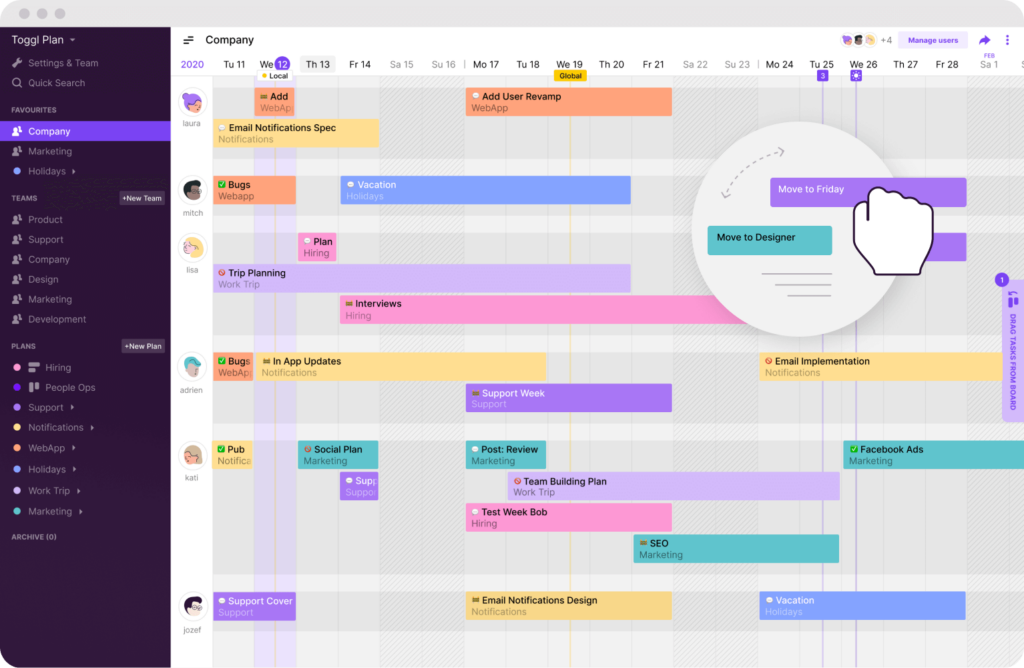
It’s a simple visual project and resource planning tool. It helps you plan team capacity, schedule workloads, and balance workloads.
You get the following features with Toggl Plan:
- Get a clear overview of everyone’s availability in one view.
- Plan time off and other project assignments collaboratively.
- Plan resource availability and workloads with simple, drag-and-drop timelines.
- Track project overview (estimated vs. actual hours)
- Integrate with Toggl Track and track time spent on each task.
Ready to try Toggl Plan? Sign up for a free 14-day trial now.
Jitesh is an SEO and content specialist. He manages content projects at Toggl and loves sharing actionable tips to deliver projects profitably.
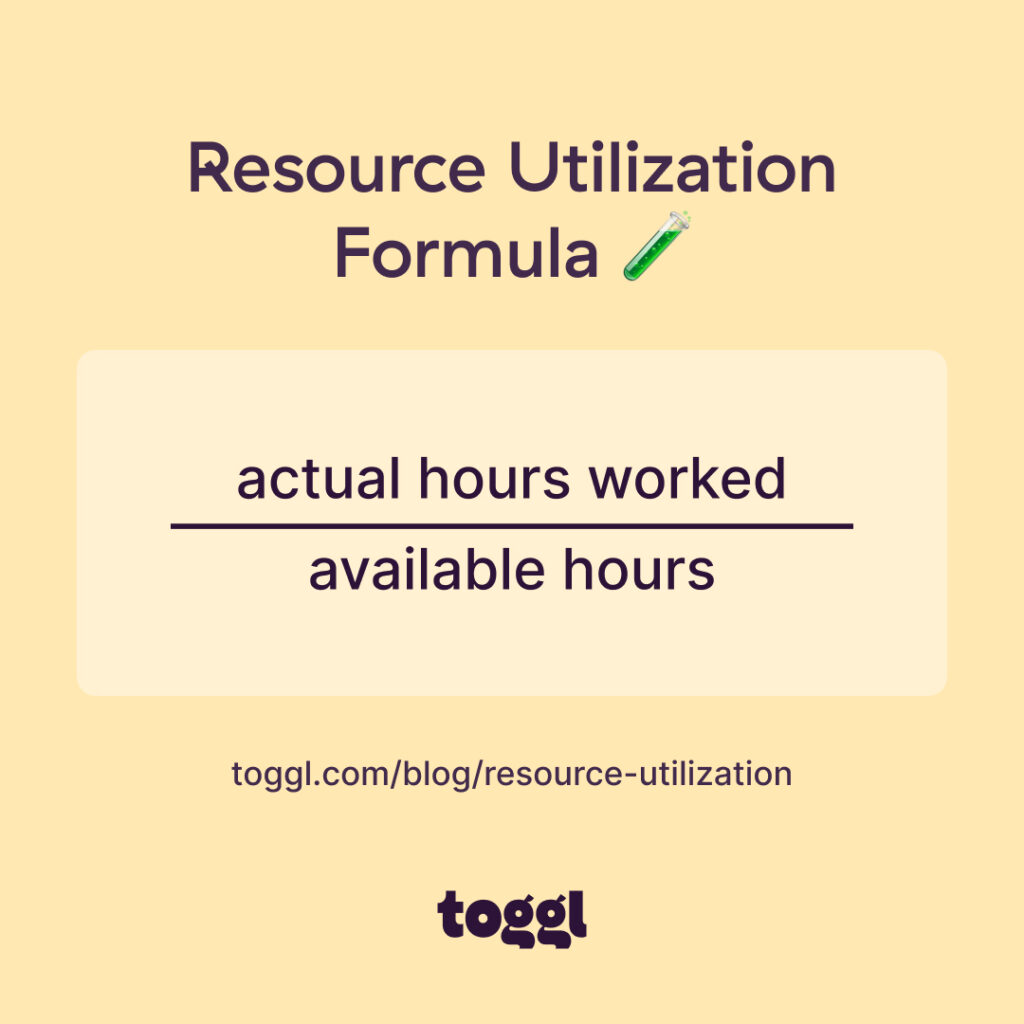

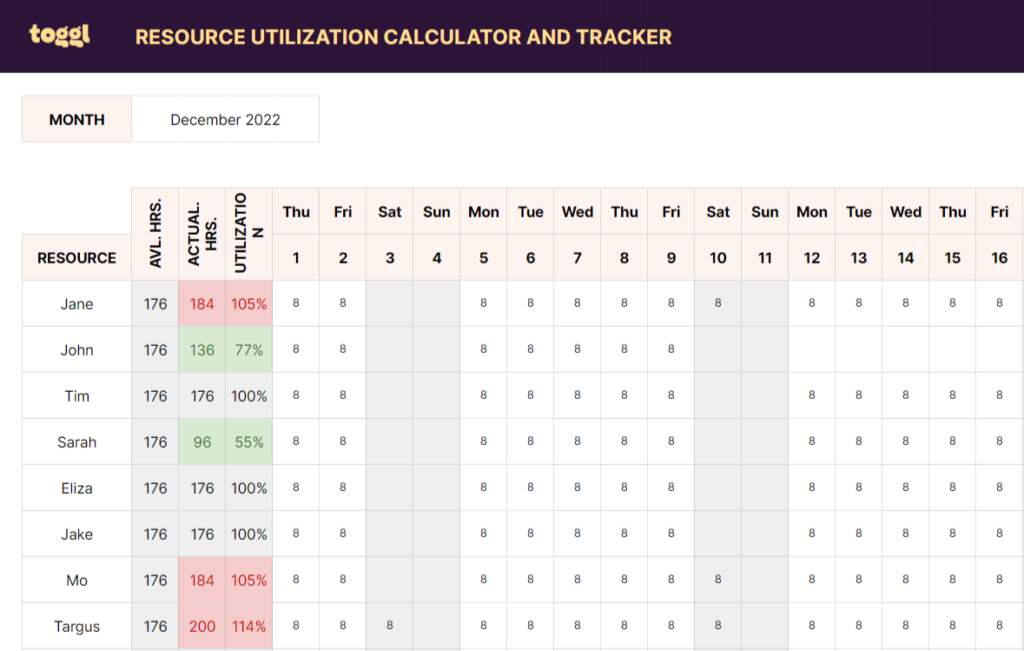
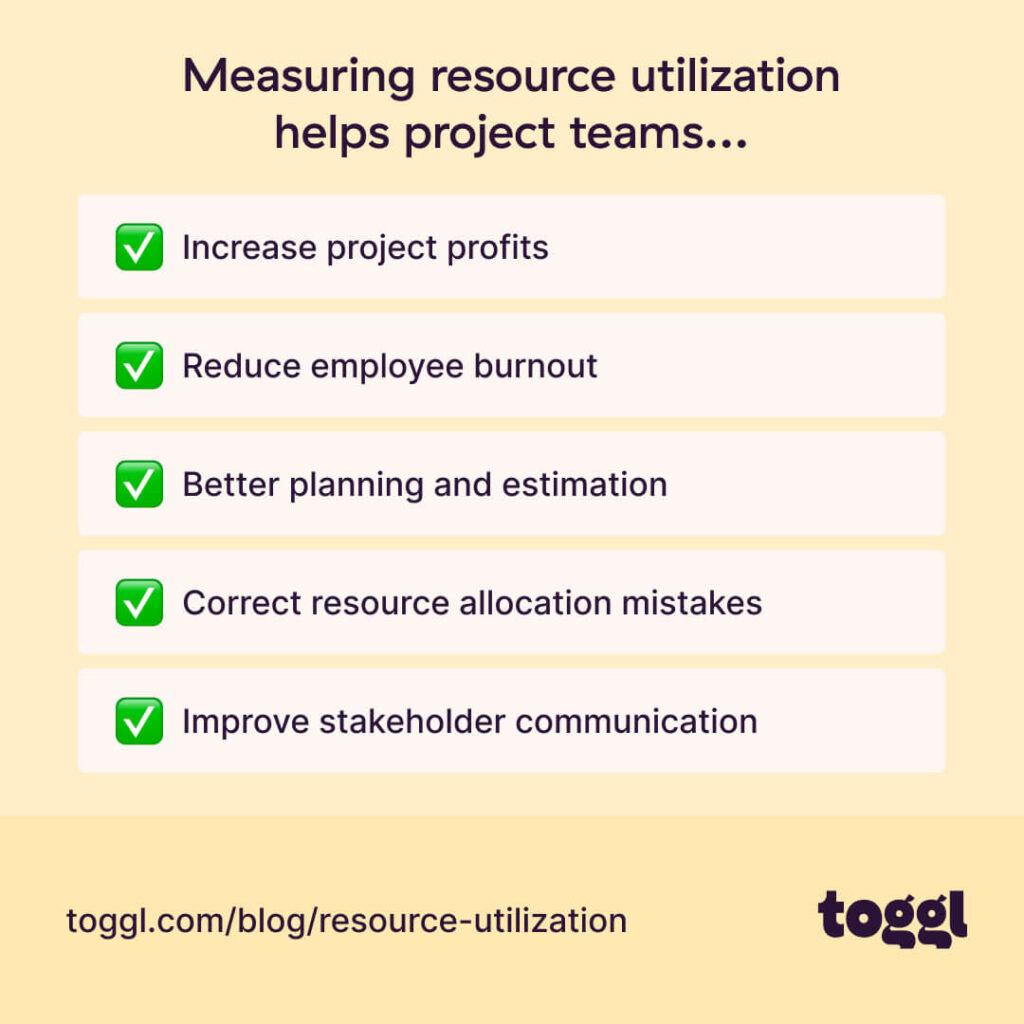

![13 Powerful Asana Alternatives for 2023 [Full Comparison]](https://toggl.com/blog/wp-content/uploads/2020/06/asana-alternatives-674x404.jpg)

